Curriculum Links
Digital Technologies Curriculum Information
0. Teacher Notes
0. Checklist
1. Introduction
Plan and manage projects using an iterative and collaborative approach, identifying risks and considering safety and sustainability (ACTDIP044)
analyse problems and design, implement and evaluate a range of digital solutions
Design thinking, systems thinking and computational thinking
creating solutions both individually and collaboratively
2. Project Management
share and collaborate online, establishing protocols for the use, transmission and maintenance of data and projects
managing and modifying the development of a solution, for example using software to record and monitor project tasks, responsibilities and timeframes and to organise continuous opportunities to review progress with collaborative partners and to conduct regular unit testing
3. Understanding the Issues
identifying the range of stakeholders who are associated with solutions but are not direct users and using techniques such as interviewing and reinterviewing to clarify needs
…interviewing stakeholders to identify needs (ACTDIP038)
user experience to incorporate a wider variety of user needs
investigating different types of non-functional requirements for solutions, for example considering how the requirements of reliability, user-friendliness, portability and robustness could affect the way people use solutions
4. Defining the Project Goals
Define and decompose real-world problems precisely, taking into account functional and non-functional requirements … (ACTDIP038)
developing a preliminary specification for an opportunity or a need that typically contains a problem statement…
using software such as graphic organisers to determine a fundamental cause of a problem or to represent related elements of a problem that need to be jointly addressed in the digital solution
5. Non-Functional Requirements
investigating different types of non-functional requirements for solutions, for example considering how the requirements of reliability, user-friendliness, portability and robustness could affect the way people use solutions
developing a preliminary specification for an opportunity or a need that typically contains … a set of solution needs expressed as functional and non-functional requirements, any assumptions or constraints to be considered and the scope or boundaries of the solution
6. Organisation and Timing
Multilevel abstractions
7. Interface Solutions
coding
database-driven websites
8. Prototypes and Testing
Developing test cases that correspond to the requirements of the specifications, for example validating program behaviour on a range of valid and invalid user input
Design the user experience of a digital system, evaluating alternative designs against criteria including functionality, accessibility, usability, and aesthetics (ACTDIP039)
designing the user interface of a solution using story boards and mock-ups, for example mocking up the product design of an app for people with disability
developing an evolutionary prototype iteratively and incrementally, for example regularly revising features of an application in response to user feedback and development decisions
trade-offs between the simplicity of a model and the faithfulness of its representation
developing detailed plans that are mindful of risks and sustainability requirements
9. Pattern Recognition
identifying similar digital systems and existing user interfaces, assessing whether their elements can be reused
10. Flowcharts and Algorithms
Algorithms, diagrams and pseudocode
Sequence, Branching and Iteration
Design algorithms represented diagrammatically and in structured English and validate algorithms and programs through tracing and test cases (ACTDIP040)
Designing algorithms to solve real-world problems and describing algorithms using flow charts and structured English, for example START, END, IF and UNTIL
Tracing algorithms to predict results and program state for a given input, for example desk checking or using an interactive debugging tool
11. Build
Design and implement modular programs
creating interactive solutions for sharing in online environments
Use an object-oriented programming language where appropriate
Selecting different types of data structures such as an array, record and object to model structured data
Coding separate modules that perform discrete functions but collectively meet the needs of the solution
Debugging
Using tracing techniques to test algorithms, for example desk checking an algorithm for a given input by stepping through the algorithm while keeping track of contents of the variables
develop modular solutions to complex problems
Data structures such as an array, record and object to model structured data
12. Test and Refine
testing a range of text and graphical user interface designs with clients who have different needs on the basis of time taken to complete the task and the number of errors made
applying the principles and elements of design to a client’s requirements and evaluating the success of a solution through an iterative feedback process, for example using customer feedback to refine a user interface to more effectively provide access to important features
investigating different types of functional requirements for solutions, for example increasing the speed of processing, calculating new results, improving the quality of reports
evaluating aspects of the total user experience, that is, all aspects of the system as perceived by the users, for example, a user’s initial experience of setting up and using a system, or a user’s emotional or cultural response to using a digital system
designing documentation, branding, and marketing for a digital solution, for example a product demonstration screencast or ‘getting started’ user guide
comply with legal obligations, particularly with respect to the ownership of information
13. A1. PowerPoint
14. A2. WordPress
15. A3. MS Access
16. A4. Programmed Website
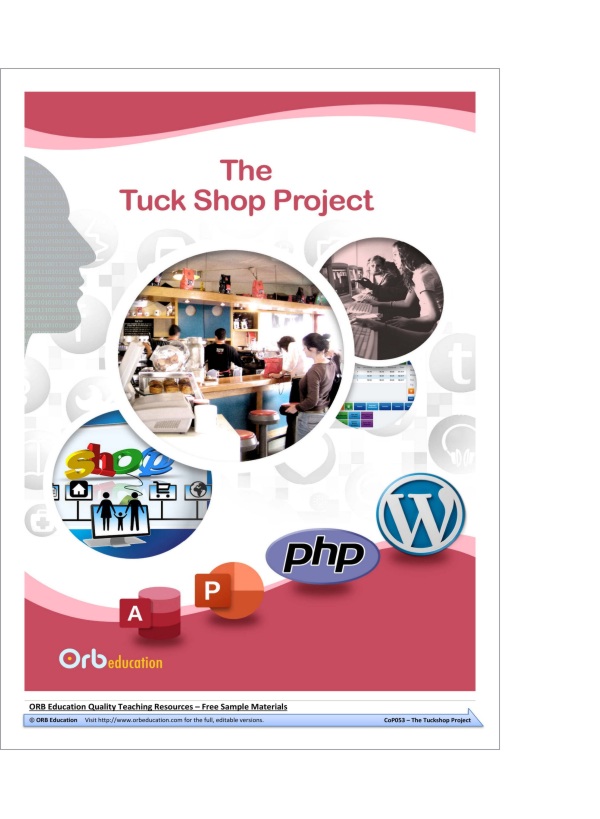
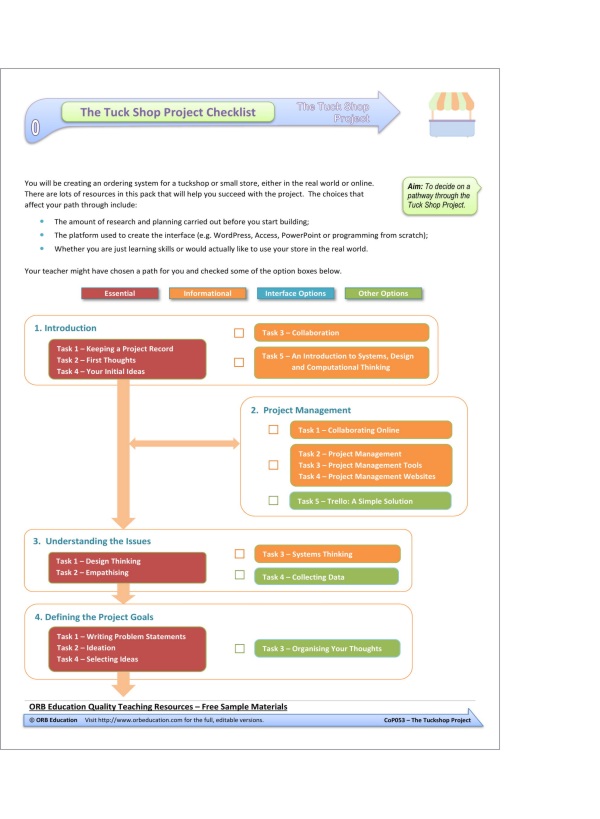
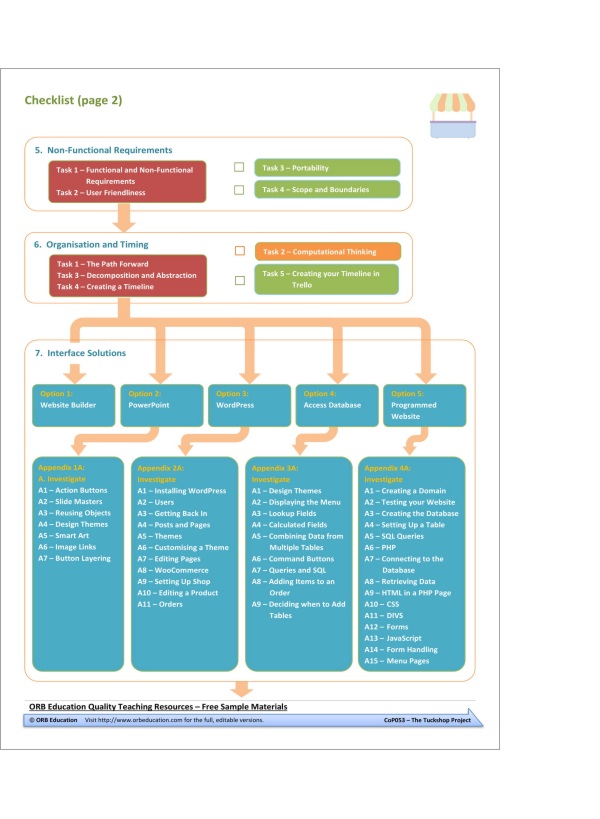
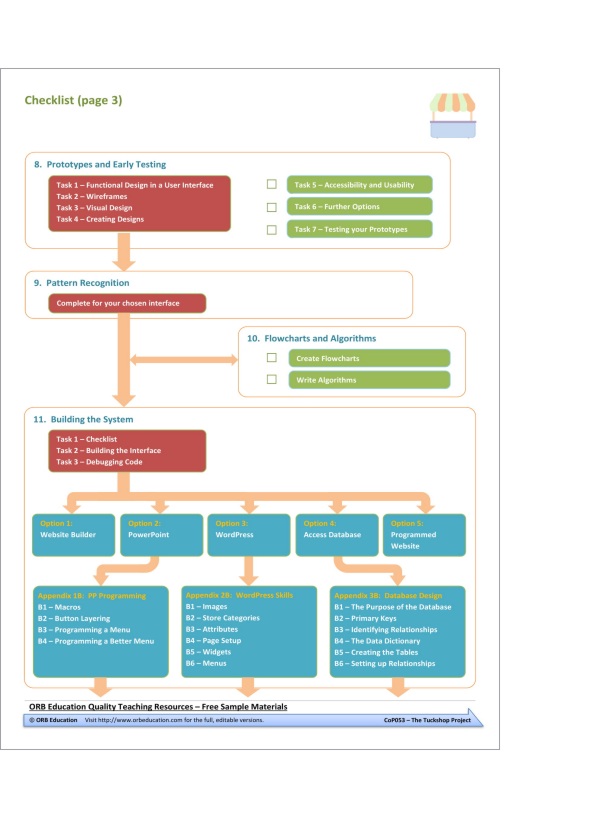
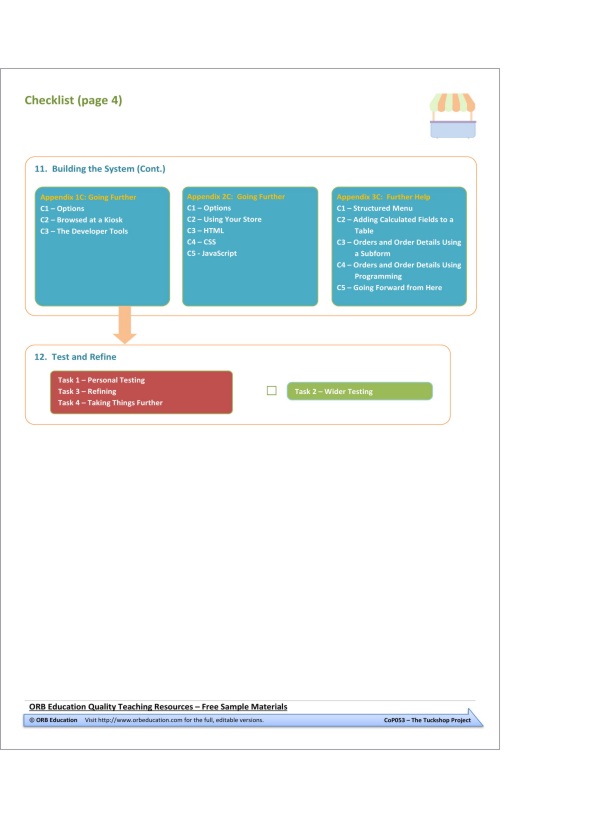
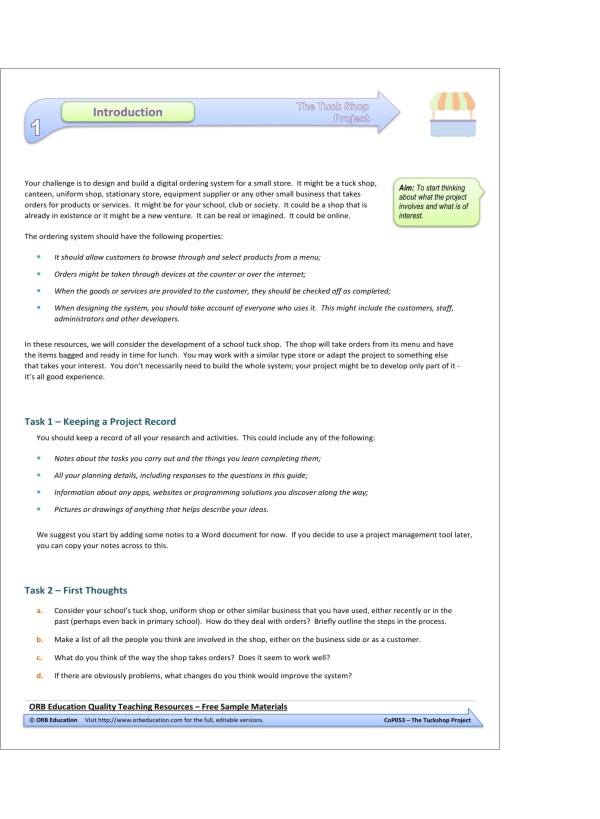
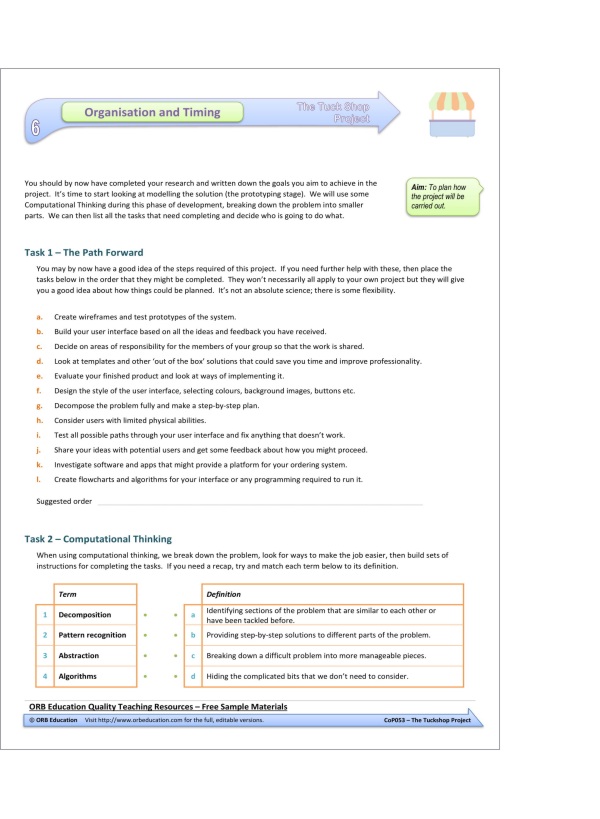
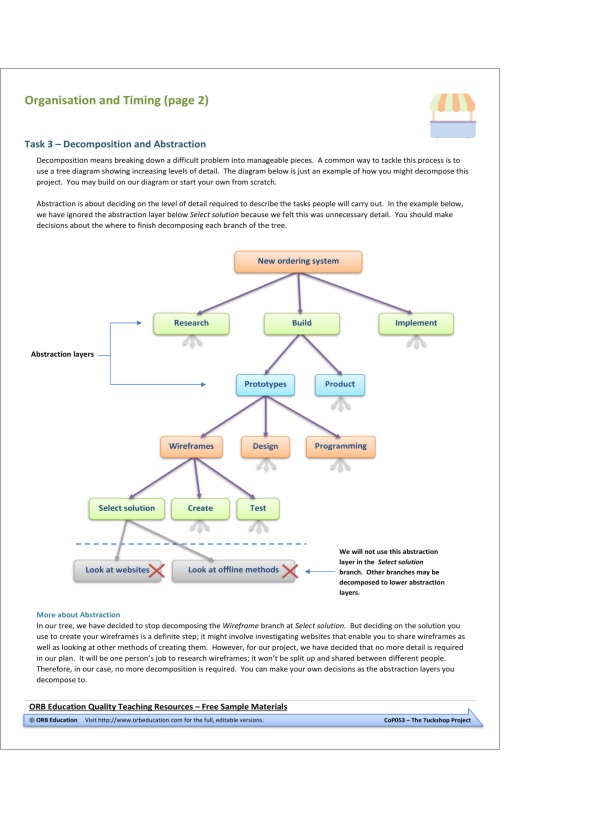
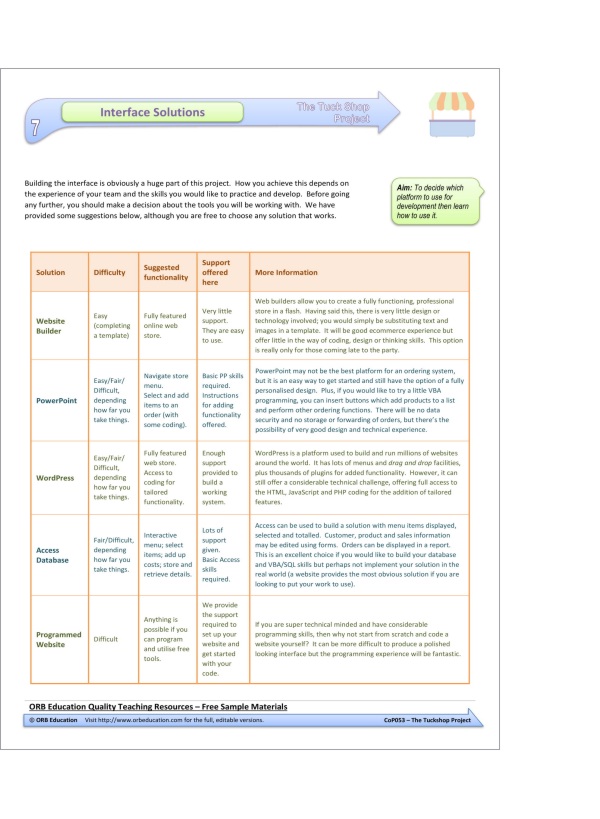
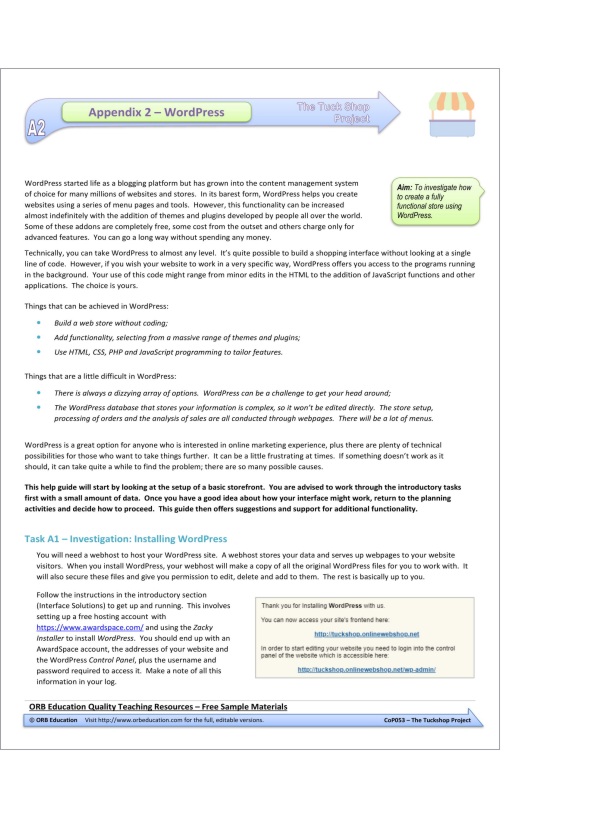
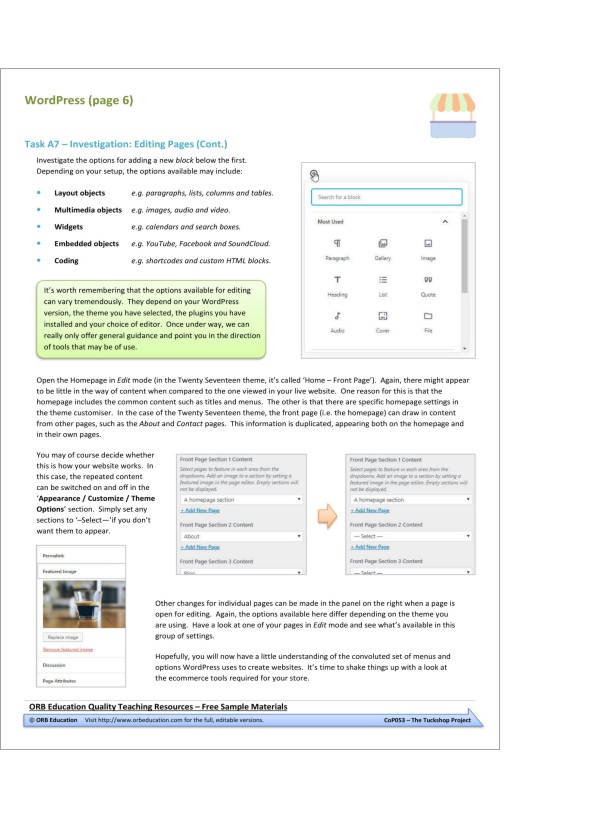
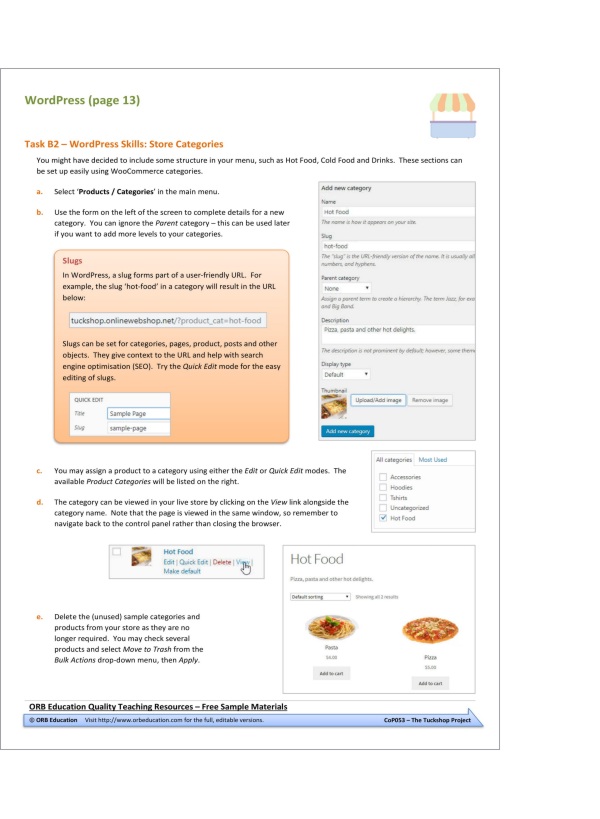
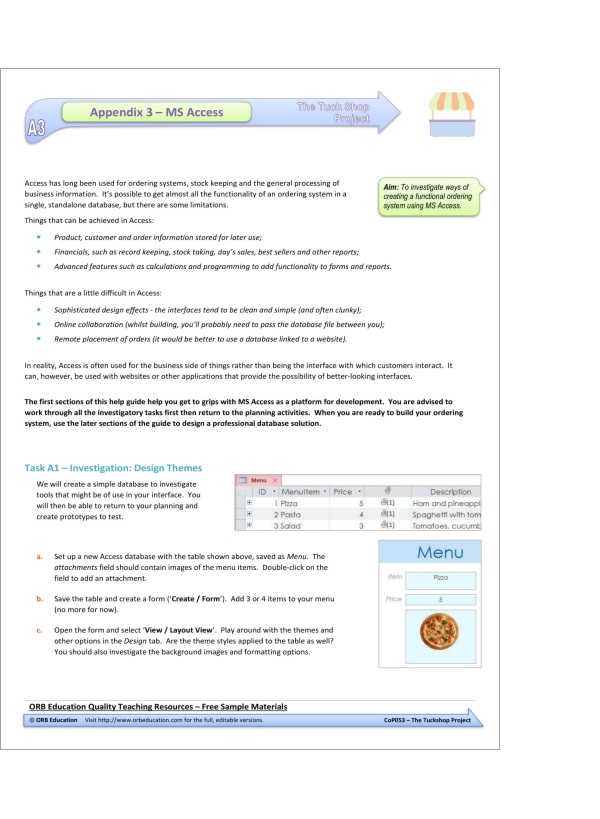
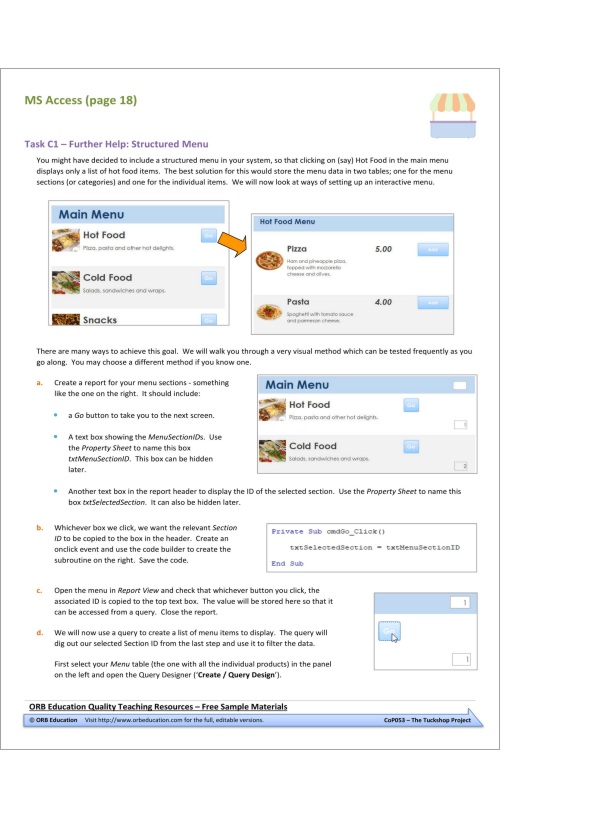
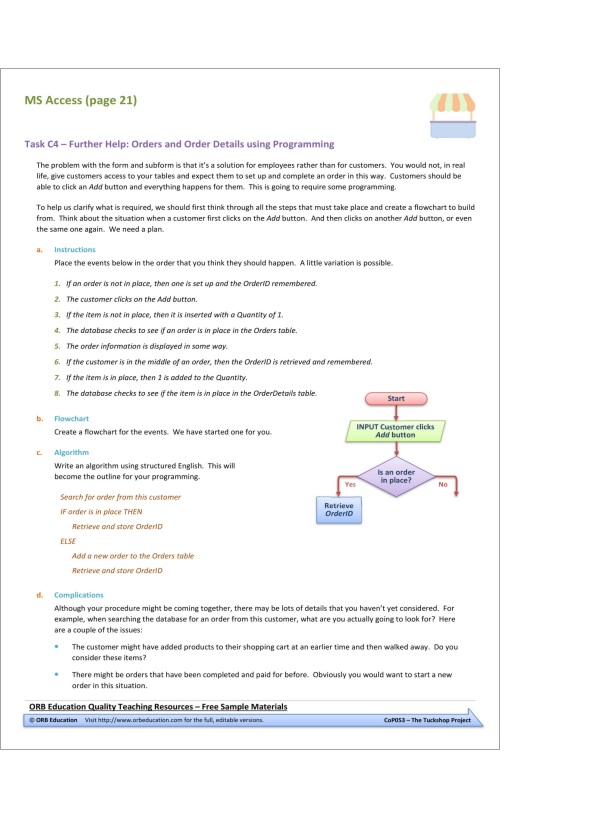
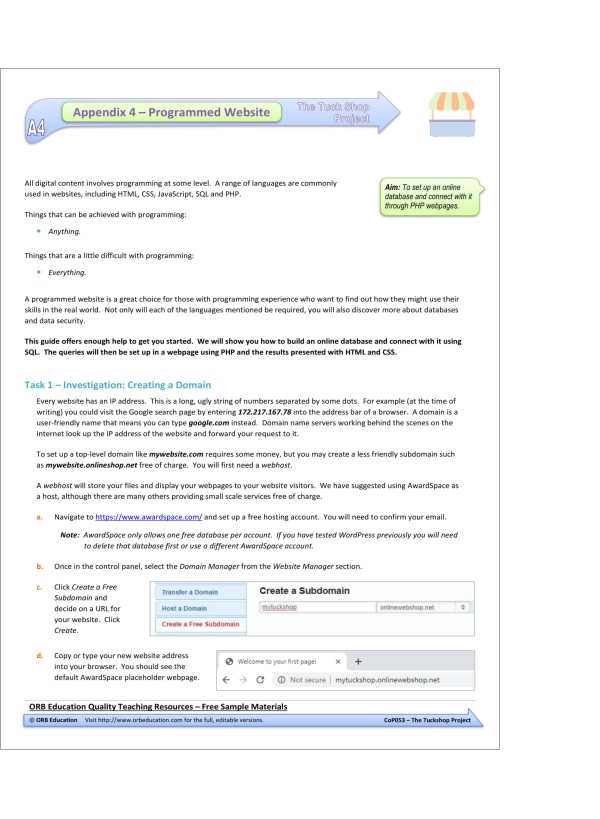
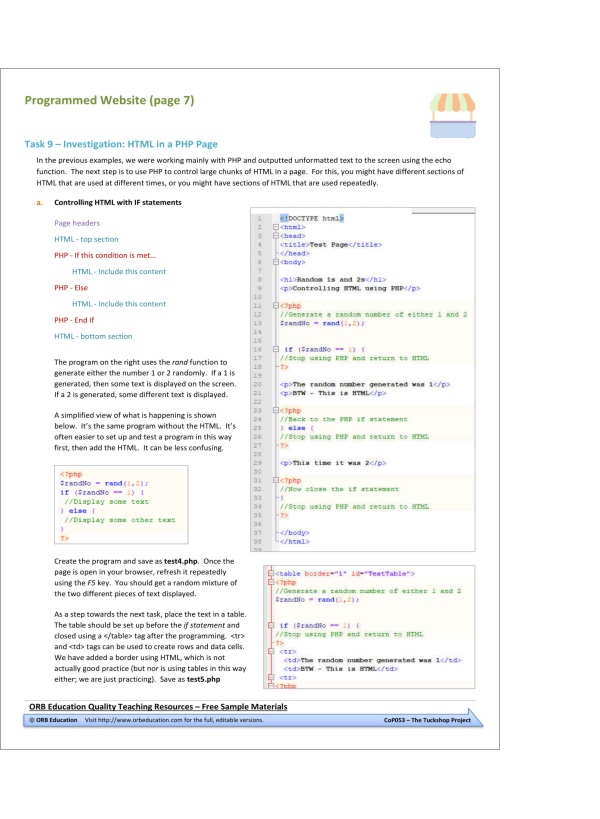
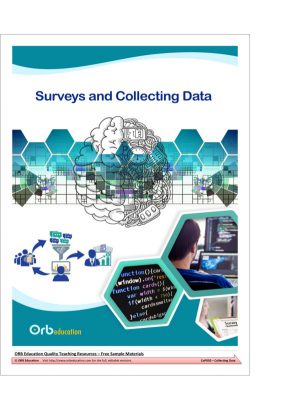
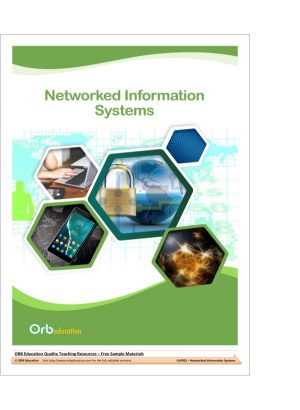

Reviews
There are no reviews yet.