Curriculum Links
Digital Technologies Curriculum Information
Checklist
1. Vocab
2. Digital Systems
Recap – investigating how the internal and external components of digital systems are coordinated to handle data, for example how a keyboard, central processing unit and screen work together to accept, manipulate and present data and information
3. Inputs and Outputs
Recap – describing digital systems as having internal and external components that perform different functions, for example external components for inputting data including keyboard, microphone, stylus; internal processing components including the central processing unit; external output components including speakers, projector, screen; and data and information storage components including cloud and external devices
Recap – explaining why people interact so readily with touch systems, for example touch input requires less dexterity to issue instructions and is designed to be accessible to users through the use of icons
Recap – investigating what features of touch input rather than keyboard or mouse input contribute to their success in meeting a wide range of needs, for example mimicking a common movement such as expanding or contracting a hand to change the size of an object on screen, suits users with a range of dexterity
4. Information systems
Recap – consider time, tasks, data and the safe and sustainable use of information systems
risks associated with the use or adoption of such systems
5. Environmental Sustainability
Recap – considering opportunities and consequences of decisions for future applications, for example practices to save energy and other resources when using information systems, such as switching off when not in use, ensuring electronic devices are in energy-saving mode
Recap – comparing past and present information systems in terms of economic, environmental and social sustainability, including those of Aboriginal and Torres Strait Islander Peoples
Recap – designing a search engine query to find specific information on the web and checking its accuracy against information contained in other sources, for example entering instructions such as intitle: and inurl: prefixes to find information within a general directory, and comparing the results with information found in a wiki
6. Sustainability Excel Task
Recap – Explain how student solutions and existing information systems are sustainable and meet current and future local community needs (ACTDIP021)
7. Evaluating Information Systems
Evaluate information systems and their solutions in terms of meeting needs, innovation and sustainability
Information systems in national, regional and global activities.
8. An Introduction to Databases
9. Designing an Information System
Structured data to model objects and events that shape their communities
10. Data Types
11. Creating the Database
Analyse and visualise data using a range of software to create information, and use structured data to model objects or events (ACTDIP026)
Describing the attributes of complex objects, for example defining the records, fields, formats and relationships of a simple dataset
12. Entering Data
Storing and transmitting data in digital systems
13. Data Validation
Acquire, analyse, validate and evaluate various types of data
14. Sorting and Filtering Data
Acquire, analyse, validate and evaluate various types of data
15. Queries
Querying an existing database to extract data for analysis, for example devising multiple selection criteria or using simple structured query language (SQL) SELECT statements to select records and retrieve specified fields
16. Query Criteria
Querying an existing database to extract data for analysis, for example devising multiple selection criteria or using simple structured query language (SQL) SELECT statements to select records and retrieve specified fields
17. Wildcards
Querying an existing database to extract data for analysis, for example devising multiple selection criteria or using simple structured query language (SQL) SELECT statements to select records and retrieve specified fields
18. Select SQL
Querying an existing database to extract data for analysis, for example devising multiple selection criteria or using simple structured query language (SQL) SELECT statements to select records and retrieve specified fields
19. Reports
Using features and functions of software to summarise data to create information, for example calculating a simple budget of income and payments and creating a summary table for analysis
20. Going Further
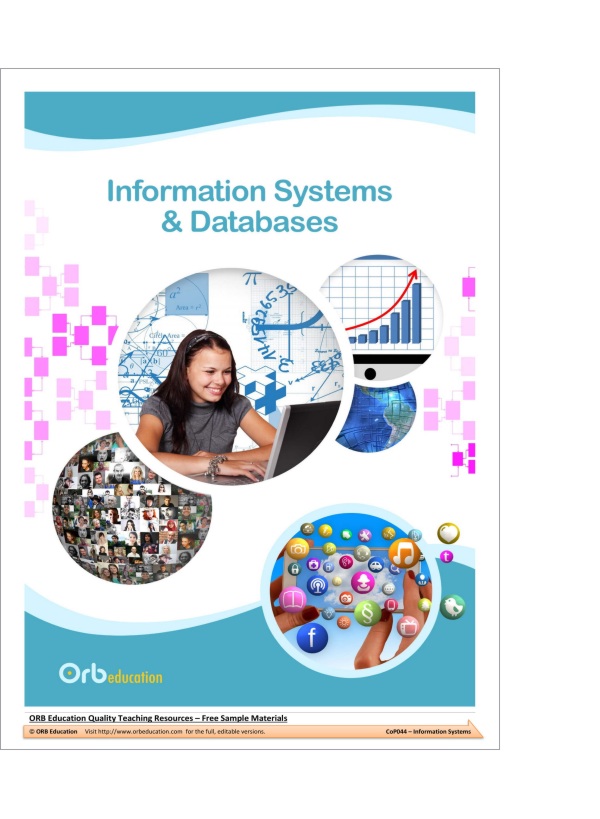
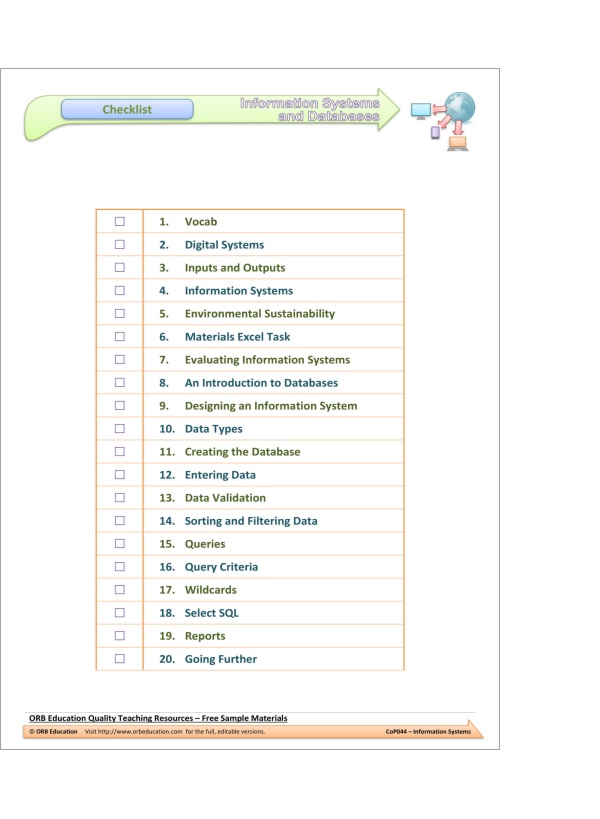
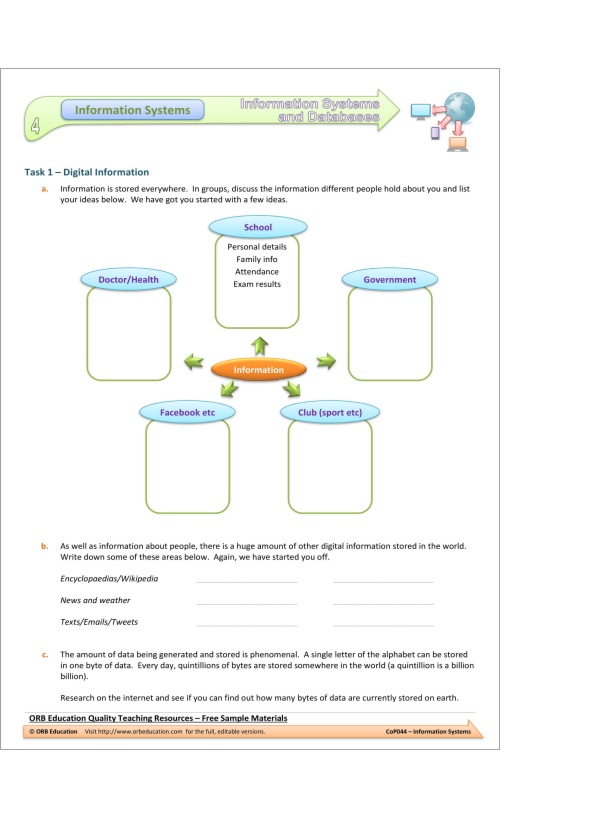
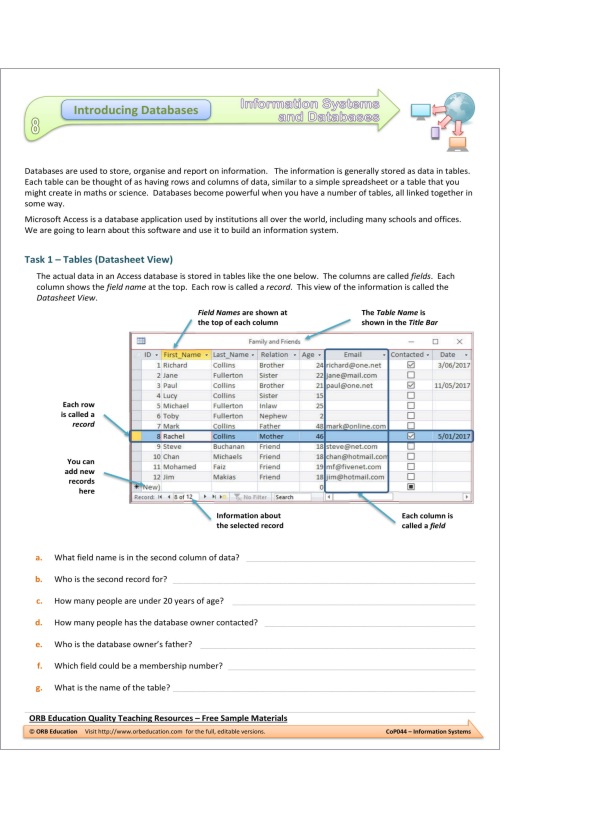
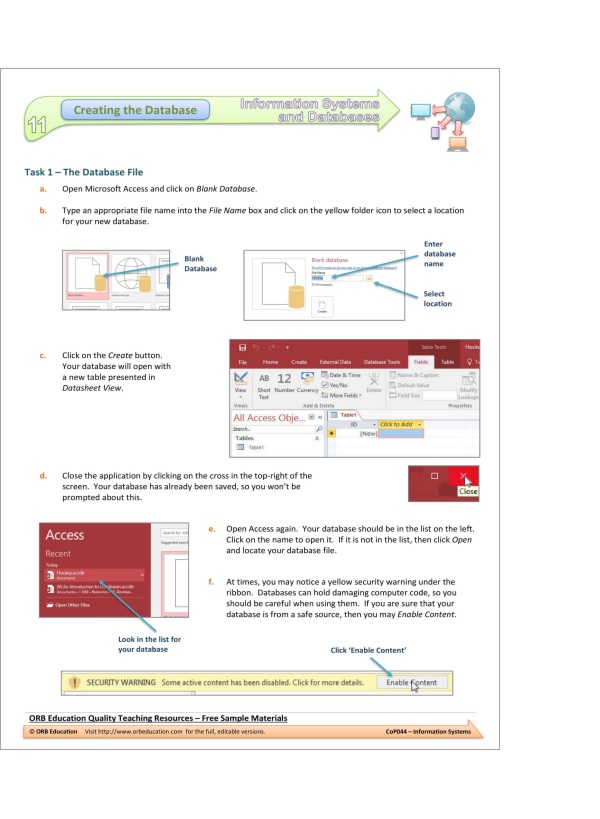
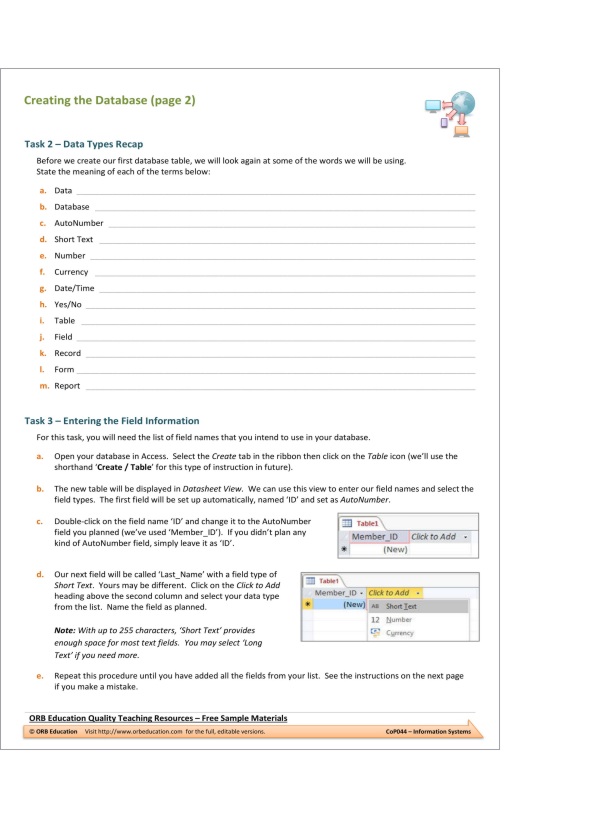

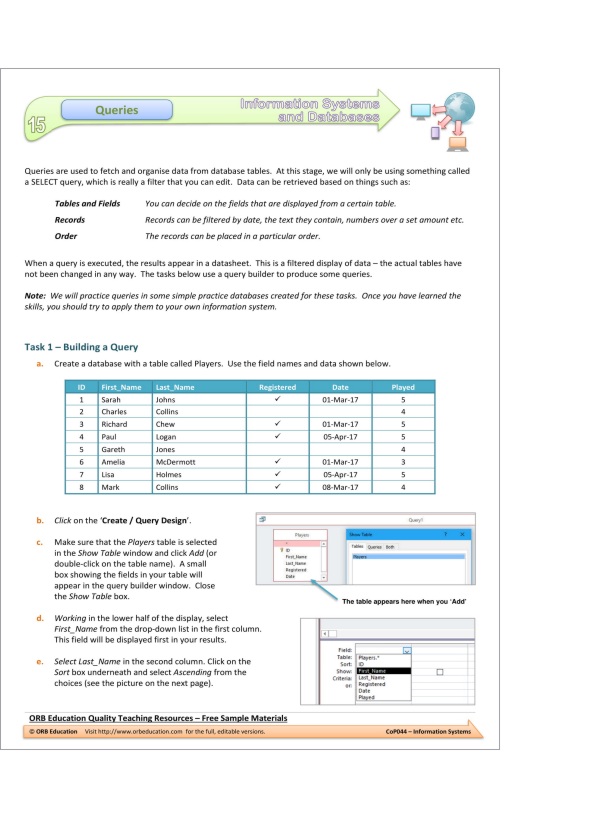
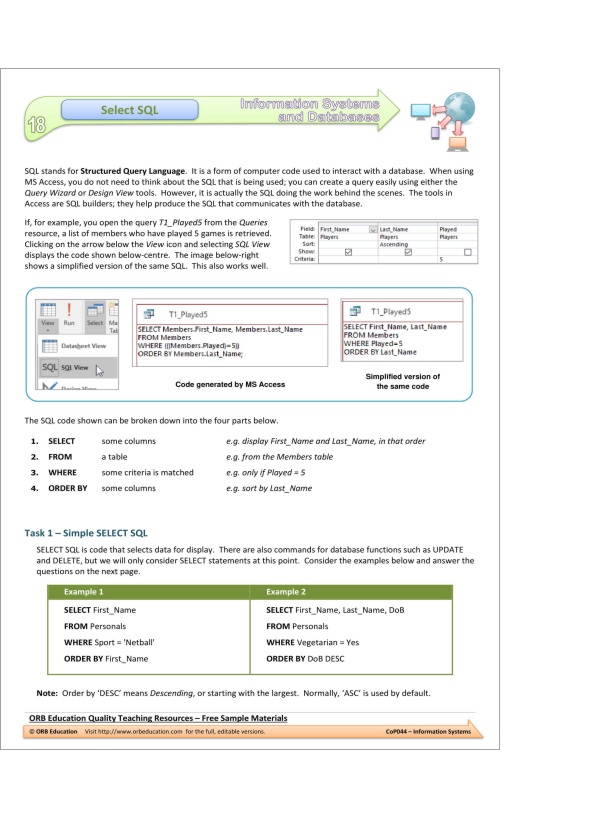
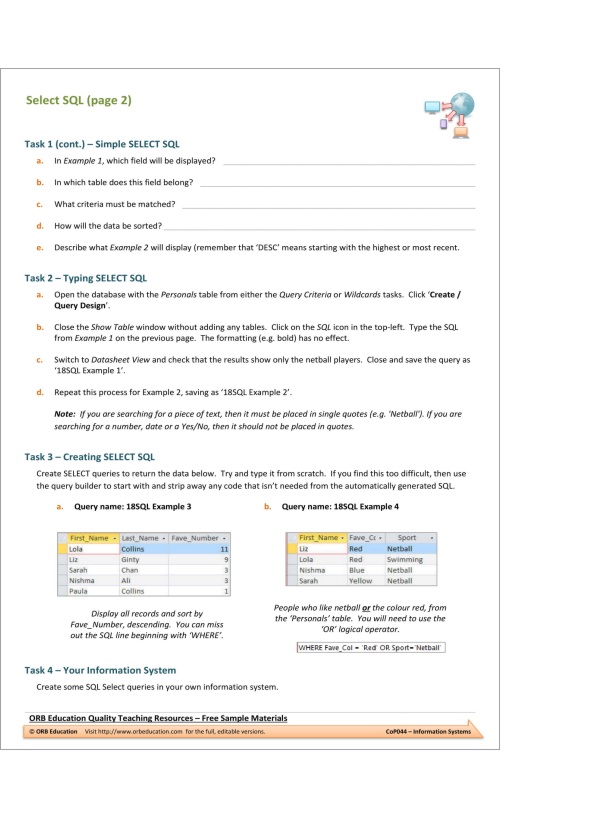
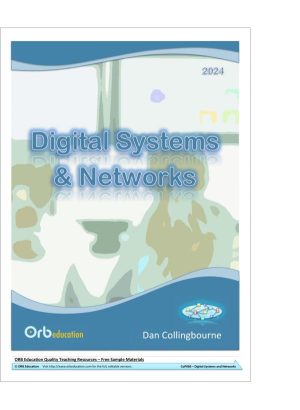
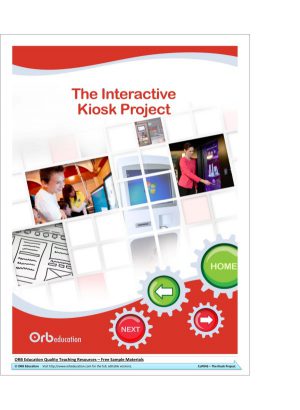
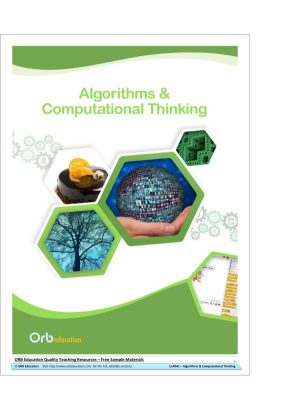

Reviews
There are no reviews yet.