Curriculum Links
Curriculum Information
0. Cover, Checklist
0. Teacher notes
1. Wordlist
2. Interactive Kiosk Research
AC V9.0 (Recap 5-6): Explain how people design products, services and environments to meet the needs of communities, including sustainability.
NSW DT(Tech Mand): › investigates how technology has contributed to improvements in our way of life TELS-11TS
AC V9.0 (7-8): Explain how people design, innovate and produce products, services and environments for preferred futures.
AC V9.0 (7-8): – evaluate existing and student solutions against the design criteria, user stories and possible future impact (AC9TDI8P10)
NSW DT(Tech Mand): · evaluate how existing information systems meet needs, are innovative, and take account of future risks and sustainability (ACTDEK029, ACTDIP031)
AC V9.0 (7-8): For each of the 4 prescribed technologies contexts students explain how the features of technologies impact on design decisions, and create designed solutions based on analysis of needs or opportunities.
AC V9.0 (7-8): Extend the use of these design criteria and user stories to evaluate the future impact of existing solutions.
AC V9.0 (7-8): – considering the factors of why a user might buy and use a product, in addition to its utility, for example how aligning the brand with the user’s values and identity contributes to its appeal
3. Collaborating
AC V9.0 (Recap 5-6): Explore different ways of working collaboratively, such as agreeing on how tasks should be allocated and content shared.
NSW DT(Tech Mand): LS – · evaluate their design and production skills, for example:
– collaboration
– demonstrating appropriate digital citizenship when collaborating and sharing online
NSW Comp Tech (2024) CT-Net: ¤ Explore how people’s changing expectations and concerns for security and privacy have shaped computer technology: Remote working and learning via collaboration applications.
AC V9.0 (Recap 5-6): – defining and acting collectively using online community standards and valuing the work of others, for example moderating language and behaviour in an online class forum, not deleting the work of collaborators, and respecting others’ intellectual property
NSW DT(Tech Mand): LS – – demonstrating appropriate digital citizenship when collaborating and sharing online
AC V9.0 (Recap 5-6): – select and use appropriate digital tools effectively to share content online, plan tasks and collaborate on projects, demonstrating agreed behaviours (AC9TDI6P08)
NSW DT(Tech Mand): · plan and manage projects individually and collaboratively (ACTDEP039)
AC V9.0 (7-8): – collaborating effectively online using cloud storage, for example setting up and managing a shared space in an online repository to co-develop content for an app which presents and checks safety aspects of working in a specific setting such as a kitchen, lab, workshop or greenhouse
NSW DT(Tech Mand): › communicates ideas and solutions to authentic problems or opportunities TELS-1DP
AC V9.0 (7-8): – creating logical storage locations for project assets and resources together with an outline to ensure collaborators are up to date, for example creating a logical storage area for a group to share content and ideas in a timely manner about the canteen issue they are solving
NSW Comp Tech (2024) CT-UE: ¤ manages, documents and explains individual and collaborative work practices CT5-COL-01:
NSW Comp Tech (2024) CT-Net: ¤ manages, documents and explains individual and collaborative work practices CT5-COL-01:
AC V9.0 (7-8): Select and use a range of digital tools efficiently and responsibly to create, locate and share content; and to plan, collaborate on and manage projects.
AC V9.0 (7-8): – select and use a range of digital tools efficiently, including unfamiliar features, to create, locate and communicate content, consistently applying common conventions (AC9TDI8P11)
AC V9.0 (7-8): – select and use a range of digital tools efficiently and responsibly to share content online, and plan and manage individual and collaborative agile projects (AC9TDI8P12)
AC V9.0 (7-8): – selecting and using appropriate digital tools, for example when participating in online lessons or planning sessions using a common video conferencing tool
4. Introduction to the Project
AC V9.0 (Recap 5-6): – define problems with given or co-developed design criteria and by creating user stories (AC9TDI6P01)
5. Thinking Skills Overview
AC V9.0 (Recap 5-6): Use design thinking techniques to generate multiple ideas about the design of solutions and how people interact with them.
AC V9.0 (Recap 5-6): Apply systems thinking when investigating the functions and purpose of each component in a digital system and their interactions with others.
AC V9.0 (7-8): Apply systems thinking by exploring the connections between hardware capabilities and tasks users want to perform.
AC V9.0 (Recap 5-6): Explain how the features of technologies impact on design decisions and they create designed solutions.
AC V9.0 (Recap 5-6): Develop and modify digital solutions, and define problems and evaluate solutions using user stories and design criteria.
NSW DT(Tech Mand): TE4-1DP designs, communicates and evaluates innovative ideas and creative solutions to authentic problems or opportunities
6. Kiosk Project Plan
AC V9.0 (Recap 5-6): Develop project plans, including production processes, and select technologies and techniques to safely produce designed or digital solutions.
NSW DT(Tech Mand): › participates in planning for the production of designed solutions TELS-2DP
AC V9.0 (7-8): Develop and modify creative digital solutions, decompose real-world problems, and evaluate alternative solutions against user stories and design criteria.
NSW Comp Tech (2024) CT-Net: ¤ Define a real-world problem or need that can be solved by connecting people and systems, including breaking it down into manageable parts and describing the users of the solution:
AC V9.0 (7-8): Apply design thinking by using divergent techniques, such as mind mapping, role-play and using graphic organisers, to generate design ideas for user experiences and solution designs.
AC V9.0 (7-8): Plan and manage projects individually and collaboratively, improving their control over the quality of their content.
NSW DT(Tech Mand): TE4-2DP plans and manages the production of designed solutions
NSW Comp Tech (2024) CT-Data: ¤ Develop a digital solution using a range of software to interpret and represent data to create information for a real-world scenario:
AC V9.0 (Recap 5-6): – creating achievable steps and timeframes and identifying digital tools needed to produce a solution to a given problem, for example planning what they need to do to create a report on the effectiveness of the school’s recycling initiatives
NSW DT(Tech Mand): LS – · manage resources and time to complete a digital solution
AC V9.0 (7-8): Use a range of digital tools to individually and collaboratively document and manage production processes to safely and responsibly produce designed or digital solutions for the intended purpose.
NSW Comp Tech (2024) CT-Data: ¤ Document the design and implementation of the solution in a project notebook:
AC V9.0 (7-8): – determining and recording the tasks, responsibilities and timeframes for a collaborative project, for example using a spreadsheet to record tasks and their sequence, critical dates and who is responsible for each task so a project can be finished on time
NSW DT(Tech Mand): LS – · evaluate their design and production skills, for example:
– safe use of tools and processes
– time management
NSW Comp Tech (2024) CT-Net: ¤ Create a record of project development demonstrating iterative design and evaluation:
AC V9.0 (Recap 5-6): – select and use appropriate digital tools effectively to create, locate and communicate content, applying common conventions (AC9TDI6P07)
NSW DT(Tech Mand): LS – · explore the factors that influence the design of digital solutions, for example: DT
– function
– available resources, eg cost, skills, time
– rules and regulations, eg copyright
– audience and appeal
NSW DT(Tech Mand): · evaluate how student solutions address defined functional requirements and constraints (ACTDIP031)
AC V9.0 (7-8): – demonstrating agile project management skills and understanding, for example when collaborating with First Nations Australians’ community groups to develop digital solutions to projects: following cultural protocols, including relevant permissions and attributions; acknowledging diversity, capability and strength; and addressing risks and responsibilities such as privacy, security and accuracy of data
7. Kiosk Functions
AC V9.0 (7-8): Use an increasing range of the features of digital tools to improve their efficiency and the consistency of the content they create, locate and communicate.
8. Pattern Recognition
AC V9.0 (7-8): – applying common conventions consistently when creating content, for example organising content in paragraphs and within a heading hierarchy, writing captions to describe images and using gender-inclusive pronouns, where appropriate
9. Flowcharts and Algorithms
AC V9.0 (7-8): – design the user experience of a digital system (AC9TDI8P07)
NSW DT(Tech Mand): · design the user experience of a digital solution, generating, evaluating and communicating alternative ideas (ACTDEP036, ACTDIP028, ACTDIP032) CT DT
10. Wireframes
AC V9.0 (Recap 5-6): – design a user interface for a digital system (AC9TDI6P03)
AC V9.0 (Recap 5-6): – designing a user interface on paper or using digital tools, for example drawing the designed layout of the landing page of an app to order lunches from the school canteen
AC V9.0 (7-8): – designing a user interface or experience to satisfy design criteria and user stories, using digital tools, for example sketch multiple pages of a website with wireframes, storyboards and simple branding guidelines for colours and styling
AC V9.0 (7-8): – using concept maps, wireframes or other diagrams to record and discuss the generated ideas, for example creating and discussing wireframes of a music streaming service, evaluating it against design criteria and user stories, such as the needs of diverse users
11. Visual Design
AC V9.0 (Recap 5-6): Select and justify design ideas and solutions against design criteria.
NSW DT(Tech Mand): LS – · explore features of design that enhance the user experience in a range of digital solutions, for example:
– features of an effective game, eg storyline, setting
– the use of colour and images in a website
AC V9.0 (Recap 5-6): – ideating a range of possible design ideas, discussing them and judging them against the design criteria and user stories, for example using the design criteria to put design ideas in order of preference in a group discussion
12. Accessibility and Inclusion
AC V9.0 (Recap 5-6): – designing a user interface to address an identified need, for example including customisable font size and colour contrast to help users who are visually impaired
NSW DT(Tech Mand): LS – · explore the factors that influence the design of digital solutions, for example: DT
– accessibility
NSW Comp Tech (2024) TM: · develop criteria to evaluate design ideas, processes and solutions, the functionality, aesthetics and a range of constraints, eg accessibility, cultural, economic, resources, safety, social, sustainability, technical (ACTDEP038, ACTDIP027, ACTDIP031) DT ST
AC V9.0 (Recap 5-6): – modelling how user interfaces allow people from different cultures and language backgrounds to access information, for example using consistent symbols to represent common actions such as copy, paste and save
13. Trialling Designs
AC V9.0 (Recap 5-6): – naming, organising and storing files in a way that allows for easy retrieval of shared content, for example labelling the main folders by topic, such as school garden project, and then creating sub-folders for each section of the project, such as ‘plans’, ‘designs’ and ’implementation’
AC V9.0 (Recap 5-6): Develop competence and confidence in creating content that applies agreed conventions, such as heading hierarchies and labelling of charts, and they use a consistent file-naming system.
AC V9.0 (7-8): – generate, modify, communicate and evaluate designs (AC9TDI6P04) (AC9TDI8P08)
AC V9.0 (Recap 5-6): – suggesting modifications to the preferred design idea if it does not satisfy all design criteria and user stories, for example modifying a game or game controller so that it can be used by a wider range of players
NSW Comp Tech (2024) CT-Data: ¤ Generate alternative designs and evaluate them against the requirements to select a preferred design:
AC V9.0 (7-8): – reviewing and modifying a preferred design as part of the iterative development approach, for example making changes to overcome limitations of the design or better satisfy the user stories
NSW Comp Tech (2024) CT-Data: ¤ applies iterative processes to define problems and plan, design, develop and evaluate computing solutions CT5-DPM-01:
AC V9.0 (7-8): – reviewing the requirements of a user story to ensure that their solution meets the user’s needs, for example making sure that recommendations offered by their music application are of a similar genre to the rest of the user’s library
NSW DT(Tech Mand): LS – – collect feedback on the digital solution from a variety of sources, eg peers, surveys, interviews
NSW DT(Tech Mand): LS – – use feedback to evaluate the produced digital solution
14. Building and Testing
AC V9.0 (Recap 5-6): Based on given or co-developed design criteria and student-generated user stories, they select, and where appropriate modify, their preferred design ideas for further development.
NSW Comp Tech (2024) CT-Net: ¤ Plan and manage a project that connects people and systems using an iterative approach, including access control, privacy and cybersecurity:
AC V9.0 (7-8): Create and adapt design ideas, processes and solutions, and justify their decisions against developed design criteria that include sustainability.
NSW DT(Tech Mand): › participates in the production of designed solutions TELS-3DP
NSW Comp Tech (2024) CT-UE: ¤ Plan and manage a project using an iterative approach:
AC V9.0 (7-8): – displaying empathy for diverse cultural expectations when participating in teams and in online communities, for example showing sensitivity around images or names of deceased people, and valuing the intellectual property and perspectives of others
NSW DT(Tech Mand): · implement a functioning user interface, for example: (ACTDIP030)
– indicator LEDs on a microcontroller
– website
– game
15. Saving Energy
AC V9.0 (7-8): – judging existing solutions on the basis of their possible impact on the economy, environment or society, for example cloud computing services decrease data loss but require vast amounts of electricity to power the servers
16. Evaluation and Report
AC V9.0 (Recap 5-6): – evaluating the effectiveness of their own solutions to address the identified problem from the user stories, for example checking if the information created for the local interactive history walk is relevant and meets the council’s needs
AC V9.0 (Recap 5-6): Extend the use of design criteria by evaluating their own and existing solutions, considering the impact of these solutions on their community.
AC V9.0 (Recap 5-6): – evaluate existing and student solutions against the design criteria and user stories and their broader community impact (AC9TDI6P06)
NSW DT(Tech Mand): · evaluate how student solutions address defined functional requirements and constraints (ACTDIP031)
NSW DT(Tech Mand): LS – · reflect on the digital solution in terms of function, available resources, rules and regulations, audience and appeal and/or accessibility, for example: DT
NSW Comp Tech (2024) CT-UE: ¤ Test and evaluate a UI to improve overall efficiency:
NSW Comp Tech (2024) CT-UE: ¤ Test and evaluate a UI to improve usability of an interactive media product:
AC V9.0 (Recap 5-6): – evaluating how an existing solution provides users with safety tools and features such as those described in the Safety by Design Vision for Young People, for example having a clearly visible button to easily report and block inappropriate behaviour in an app or on a website
AC V9.0 (Recap 5-6): – reflecting on the many systems that are used in the wider community to address a range of problems, for example timetables to manage transport and other services through to details such as storing licence information so that police can enforce road rules
AC V9.0 (Recap 5-6): – following a previously created plan to report back to the class on a given problem, using digital tools, for example small groups reporting on the best location for a new skate park in the local government area
AC V9.0 (Recap 5-6): Share and communicate ideas or content to an audience using technical terms, graphical representation techniques and appropriate digital tools.
AC V9.0 (Recap 5-6): – using a range of communication tools to share ideas and information with stakeholders, for example presenting content for a school celebration such as a graduation celebration with the parents and citizens association or school executive in an online forum
AC V9.0 (7-8): Communicate design ideas and solutions to audiences using technical terms and graphical representation techniques, including using digital tools.
A1. Appendix 1 – Office Online
A2. Appendix 2 – Button Layering
A3. Appendix 3 – PowerPoint Programming
By Curriculum
Australian Curriculum V9.0 (2024)
AC V9.0 (7-8): Extend the use of these design criteria and user stories to evaluate the future impact of existing solutions.
AC V9.0 (7-8): – considering the factors of why a user might buy and use a product, in addition to its utility, for example how aligning the brand with the user’s values and identity contributes to its appeal
AC V9.0 (Recap 5-6): Explore different ways of working collaboratively, such as agreeing on how tasks should be allocated and content shared.
AC V9.0 (Recap 5-6): – defining and acting collectively using online community standards and valuing the work of others, for example moderating language and behaviour in an online class forum, not deleting the work of collaborators, and respecting others’ intellectual property
AC V9.0 (Recap 5-6): – select and use appropriate digital tools effectively to share content online, plan tasks and collaborate on projects, demonstrating agreed behaviours (AC9TDI6P08)
AC V9.0 (7-8): – collaborating effectively online using cloud storage, for example setting up and managing a shared space in an online repository to co-develop content for an app which presents and checks safety aspects of working in a specific setting such as a kitchen, lab, workshop or greenhouse
AC V9.0 (7-8): – creating logical storage locations for project assets and resources together with an outline to ensure collaborators are up to date, for example creating a logical storage area for a group to share content and ideas in a timely manner about the canteen issue they are solving
AC V9.0 (7-8): Select and use a range of digital tools efficiently and responsibly to create, locate and share content; and to plan, collaborate on and manage projects.
AC V9.0 (7-8): – select and use a range of digital tools efficiently, including unfamiliar features, to create, locate and communicate content, consistently applying common conventions (AC9TDI8P11)
AC V9.0 (7-8): – select and use a range of digital tools efficiently and responsibly to share content online, and plan and manage individual and collaborative agile projects (AC9TDI8P12)
AC V9.0 (7-8): – selecting and using appropriate digital tools, for example when participating in online lessons or planning sessions using a common video conferencing tool
AC V9.0 (Recap 5-6): – define problems with given or co-developed design criteria and by creating user stories (AC9TDI6P01)
AC V9.0 (Recap 5-6): Use design thinking techniques to generate multiple ideas about the design of solutions and how people interact with them.
AC V9.0 (Recap 5-6): Explain how people design products, services and environments to meet the needs of communities, including sustainability.
AC V9.0 (Recap 5-6): Apply systems thinking when investigating the functions and purpose of each component in a digital system and their interactions with others.
AC V9.0 (7-8): Apply systems thinking by exploring the connections between hardware capabilities and tasks users want to perform.
AC V9.0 (Recap 5-6): Explain how the features of technologies impact on design decisions and they create designed solutions.
AC V9.0 (Recap 5-6): Develop and modify digital solutions, and define problems and evaluate solutions using user stories and design criteria.
AC V9.0 (Recap 5-6): Develop project plans, including production processes, and select technologies and techniques to safely produce designed or digital solutions.
AC V9.0 (7-8): Develop and modify creative digital solutions, decompose real-world problems, and evaluate alternative solutions against user stories and design criteria.
AC V9.0 (7-8): Apply design thinking by using divergent techniques, such as mind mapping, role-play and using graphic organisers, to generate design ideas for user experiences and solution designs.
AC V9.0 (7-8): Plan and manage projects individually and collaboratively, improving their control over the quality of their content.
AC V9.0 (Recap 5-6): – creating achievable steps and timeframes and identifying digital tools needed to produce a solution to a given problem, for example planning what they need to do to create a report on the effectiveness of the school’s recycling initiatives
AC V9.0 (7-8): Use a range of digital tools to individually and collaboratively document and manage production processes to safely and responsibly produce designed or digital solutions for the intended purpose.
AC V9.0 (7-8): – determining and recording the tasks, responsibilities and timeframes for a collaborative project, for example using a spreadsheet to record tasks and their sequence, critical dates and who is responsible for each task so a project can be finished on time
AC V9.0 (7-8): Explain how people design, innovate and produce products, services and environments for preferred futures.
AC V9.0 (Recap 5-6): – select and use appropriate digital tools effectively to create, locate and communicate content, applying common conventions (AC9TDI6P07)
AC V9.0 (7-8): – evaluate existing and student solutions against the design criteria, user stories and possible future impact (AC9TDI8P10)
AC V9.0 (7-8): For each of the 4 prescribed technologies contexts students explain how the features of technologies impact on design decisions, and create designed solutions based on analysis of needs or opportunities.
AC V9.0 (7-8): – demonstrating agile project management skills and understanding, for example when collaborating with First Nations Australians’ community groups to develop digital solutions to projects: following cultural protocols, including relevant permissions and attributions; acknowledging diversity, capability and strength; and addressing risks and responsibilities such as privacy, security and accuracy of data
AC V9.0 (7-8): Use an increasing range of the features of digital tools to improve their efficiency and the consistency of the content they create, locate and communicate.
AC V9.0 (7-8): – applying common conventions consistently when creating content, for example organising content in paragraphs and within a heading hierarchy, writing captions to describe images and using gender-inclusive pronouns, where appropriate
AC V9.0 (7-8): – design the user experience of a digital system (AC9TDI8P07)
AC V9.0 (Recap 5-6): – design a user interface for a digital system (AC9TDI6P03)
AC V9.0 (Recap 5-6): – designing a user interface on paper or using digital tools, for example drawing the designed layout of the landing page of an app to order lunches from the school canteen
AC V9.0 (7-8): – designing a user interface or experience to satisfy design criteria and user stories, using digital tools, for example sketch multiple pages of a website with wireframes, storyboards and simple branding guidelines for colours and styling
AC V9.0 (7-8): – using concept maps, wireframes or other diagrams to record and discuss the generated ideas, for example creating and discussing wireframes of a music streaming service, evaluating it against design criteria and user stories, such as the needs of diverse users
AC V9.0 (Recap 5-6): Select and justify design ideas and solutions against design criteria.
AC V9.0 (Recap 5-6): – ideating a range of possible design ideas, discussing them and judging them against the design criteria and user stories, for example using the design criteria to put design ideas in order of preference in a group discussion
AC V9.0 (Recap 5-6): – designing a user interface to address an identified need, for example including customisable font size and colour contrast to help users who are visually impaired
AC V9.0 (Recap 5-6): – modelling how user interfaces allow people from different cultures and language backgrounds to access information, for example using consistent symbols to represent common actions such as copy, paste and save
AC V9.0 (Recap 5-6): – naming, organising and storing files in a way that allows for easy retrieval of shared content, for example labelling the main folders by topic, such as school garden project, and then creating sub-folders for each section of the project, such as ‘plans’, ‘designs’ and ’implementation’
AC V9.0 (Recap 5-6): Develop competence and confidence in creating content that applies agreed conventions, such as heading hierarchies and labelling of charts, and they use a consistent file-naming system.
AC V9.0 (7-8): – generate, modify, communicate and evaluate designs (AC9TDI6P04) (AC9TDI8P08)
AC V9.0 (Recap 5-6): – suggesting modifications to the preferred design idea if it does not satisfy all design criteria and user stories, for example modifying a game or game controller so that it can be used by a wider range of players
AC V9.0 (7-8): – reviewing and modifying a preferred design as part of the iterative development approach, for example making changes to overcome limitations of the design or better satisfy the user stories
AC V9.0 (7-8): – reviewing the requirements of a user story to ensure that their solution meets the user’s needs, for example making sure that recommendations offered by their music application are of a similar genre to the rest of the user’s library
AC V9.0 (Recap 5-6): Based on given or co-developed design criteria and student-generated user stories, they select, and where appropriate modify, their preferred design ideas for further development.
AC V9.0 (7-8): Create and adapt design ideas, processes and solutions, and justify their decisions against developed design criteria that include sustainability.
AC V9.0 (7-8): – displaying empathy for diverse cultural expectations when participating in teams and in online communities, for example showing sensitivity around images or names of deceased people, and valuing the intellectual property and perspectives of others
AC V9.0 (7-8): – judging existing solutions on the basis of their possible impact on the economy, environment or society, for example cloud computing services decrease data loss but require vast amounts of electricity to power the servers
AC V9.0 (Recap 5-6): – evaluating the effectiveness of their own solutions to address the identified problem from the user stories, for example checking if the information created for the local interactive history walk is relevant and meets the council’s needs
AC V9.0 (Recap 5-6): Extend the use of design criteria by evaluating their own and existing solutions, considering the impact of these solutions on their community.
AC V9.0 (Recap 5-6): – evaluate existing and student solutions against the design criteria and user stories and their broader community impact (AC9TDI6P06)
AC V9.0 (Recap 5-6): – evaluating how an existing solution provides users with safety tools and features such as those described in the Safety by Design Vision for Young People, for example having a clearly visible button to easily report and block inappropriate behaviour in an app or on a website
AC V9.0 (Recap 5-6): – reflecting on the many systems that are used in the wider community to address a range of problems, for example timetables to manage transport and other services through to details such as storing licence information so that police can enforce road rules
AC V9.0 (Recap 5-6): – following a previously created plan to report back to the class on a given problem, using digital tools, for example small groups reporting on the best location for a new skate park in the local government area
AC V9.0 (Recap 5-6): Share and communicate ideas or content to an audience using technical terms, graphical representation techniques and appropriate digital tools.
AC V9.0 (Recap 5-6): – using a range of communication tools to share ideas and information with stakeholders, for example presenting content for a school celebration such as a graduation celebration with the parents and citizens association or school executive in an online forum
AC V9.0 (7-8): Communicate design ideas and solutions to audiences using technical terms and graphical representation techniques, including using digital tools.
NSW Computing Technology (2024)
NSW Comp Tech (2024) CT-Net: ¤ Explore how people’s changing expectations and concerns for security and privacy have shaped computer technology: Remote working and learning via collaboration applications.
NSW Comp Tech (2024) CT-UE: ¤ manages, documents and explains individual and collaborative work practices CT5-COL-01:
NSW Comp Tech (2024) CT-Net: ¤ manages, documents and explains individual and collaborative work practices CT5-COL-01:
NSW Comp Tech (2024) CT-Net: ¤ Define a real-world problem or need that can be solved by connecting people and systems, including breaking it down into manageable parts and describing the users of the solution:
NSW Comp Tech (2024) CT-Data: ¤ Develop a digital solution using a range of software to interpret and represent data to create information for a real-world scenario:
NSW Comp Tech (2024) CT-Data: ¤ Document the design and implementation of the solution in a project notebook:
NSW Comp Tech (2024) CT-Net: ¤ Create a record of project development demonstrating iterative design and evaluation:
NSW Comp Tech (2024) TM: · develop criteria to evaluate design ideas, processes and solutions, the functionality, aesthetics and a range of constraints, eg accessibility, cultural, economic, resources, safety, social, sustainability, technical (ACTDEP038, ACTDIP027, ACTDIP031) DT ST
NSW Comp Tech (2024) CT-Data: ¤ Generate alternative designs and evaluate them against the requirements to select a preferred design:
NSW Comp Tech (2024) CT-Data: ¤ applies iterative processes to define problems and plan, design, develop and evaluate computing solutions CT5-DPM-01:
NSW Comp Tech (2024) CT-Net: ¤ Plan and manage a project that connects people and systems using an iterative approach, including access control, privacy and cybersecurity:
NSW Comp Tech (2024) CT-UE: ¤ Plan and manage a project using an iterative approach:
NSW Comp Tech (2024) CT-UE: ¤ Test and evaluate a UI to improve overall efficiency:
NSW Comp Tech (2024) CT-UE: ¤ Test and evaluate a UI to improve usability of an interactive media product:
NSW Technology Mandatory
NSW DT(Tech Mand): LS – · evaluate their design and production skills, for example:
NSW DT(Tech Mand): LS – – demonstrating appropriate digital citizenship when collaborating and sharing online
NSW DT(Tech Mand): · plan and manage projects individually and collaboratively (ACTDEP039)
NSW DT(Tech Mand): › communicates ideas and solutions to authentic problems or opportunities TELS-1DP
NSW DT(Tech Mand): TE4-1DP designs, communicates and evaluates innovative ideas and creative solutions to authentic problems or opportunities
NSW DT(Tech Mand): › participates in planning for the production of designed solutions TELS-2DP
NSW DT(Tech Mand): TE4-2DP plans and manages the production of designed solutions
NSW DT(Tech Mand): LS – · manage resources and time to complete a digital solution
NSW DT(Tech Mand): › investigates how technology has contributed to improvements in our way of life TELS-11TS
NSW DT(Tech Mand): LS – · evaluate their design and production skills, for example:
NSW DT(Tech Mand): · evaluate how existing information systems meet needs, are innovative, and take account of future risks and sustainability (ACTDEK029, ACTDIP031)
NSW DT(Tech Mand): LS – · explore the factors that influence the design of digital solutions, for example: DT
NSW DT(Tech Mand): · evaluate how student solutions address defined functional requirements and constraints (ACTDIP031)
NSW DT(Tech Mand): · design the user experience of a digital solution, generating, evaluating and communicating alternative ideas (ACTDEP036, ACTDIP028, ACTDIP032) CT DT
NSW DT(Tech Mand): LS – · explore features of design that enhance the user experience in a range of digital solutions, for example:
NSW DT(Tech Mand): LS – · explore the factors that influence the design of digital solutions, for example: DT
NSW DT(Tech Mand): LS – – collect feedback on the digital solution from a variety of sources, eg peers, surveys, interviews
NSW DT(Tech Mand): LS – – use feedback to evaluate the produced digital solution
NSW DT(Tech Mand): › participates in the production of designed solutions TELS-3DP
NSW DT(Tech Mand): · implement a functioning user interface, for example: (ACTDIP030)
– indicator LEDs on a microcontroller
– website
– game
NSW DT(Tech Mand): · evaluate how student solutions address defined functional requirements and constraints (ACTDIP031)
NSW DT(Tech Mand): LS – · reflect on the digital solution in terms of function, available resources, rules and regulations, audience and appeal and/or accessibility, for example: DT
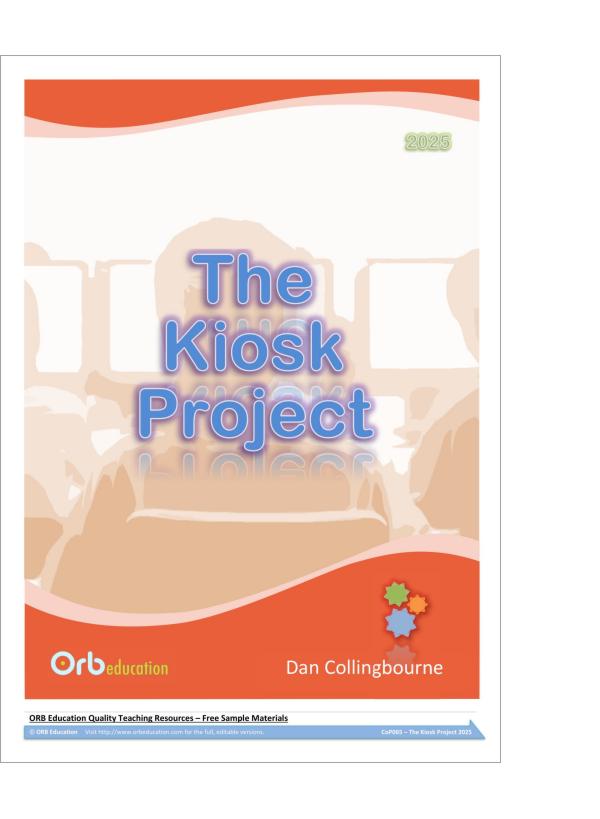
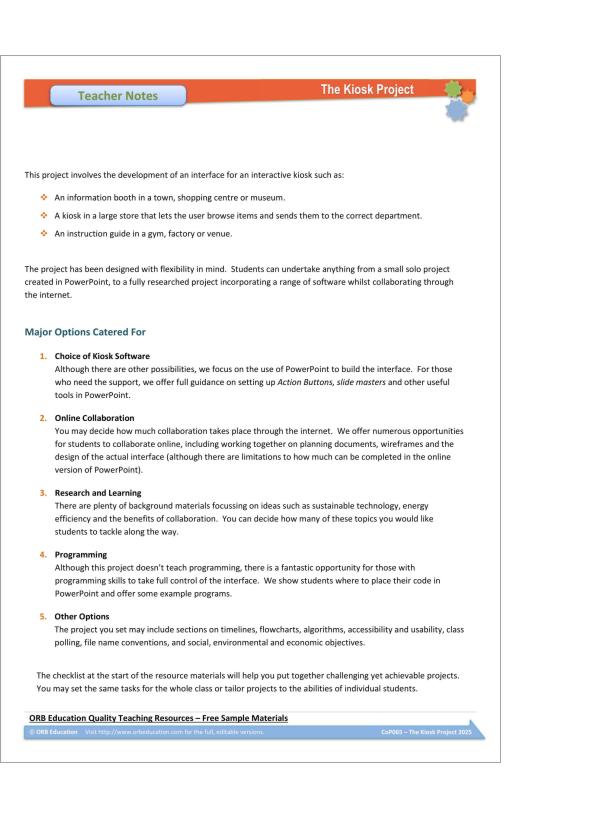
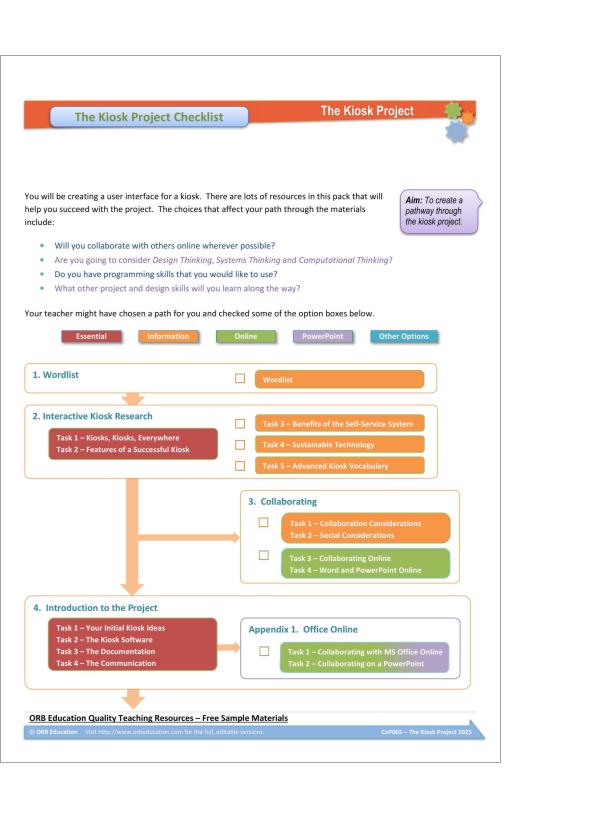
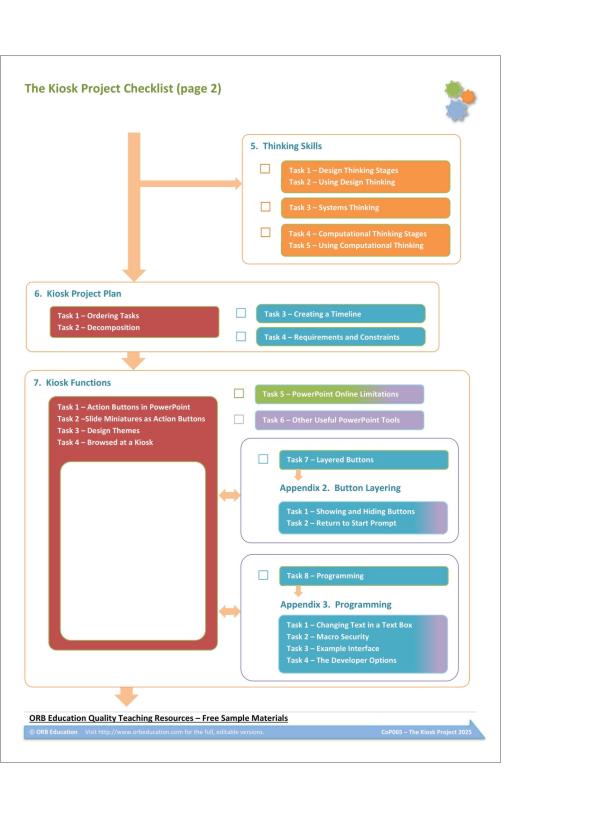
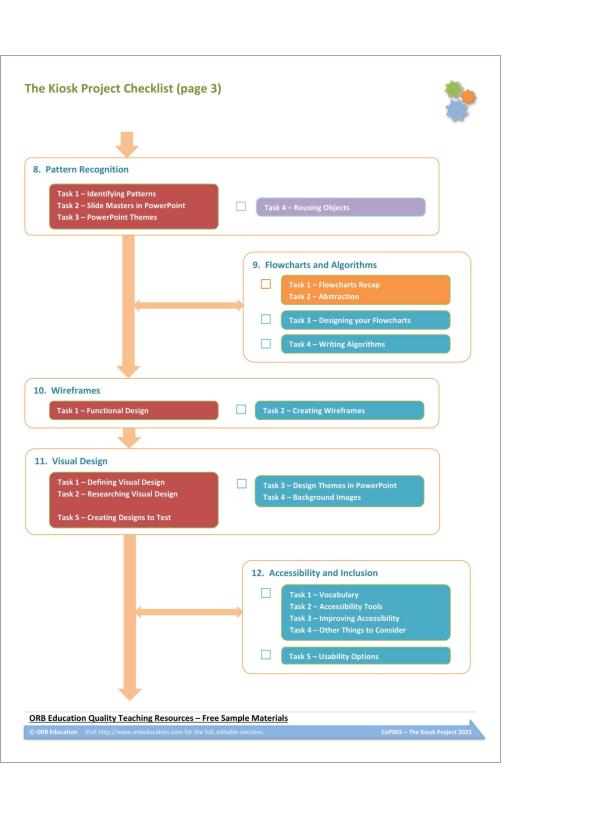
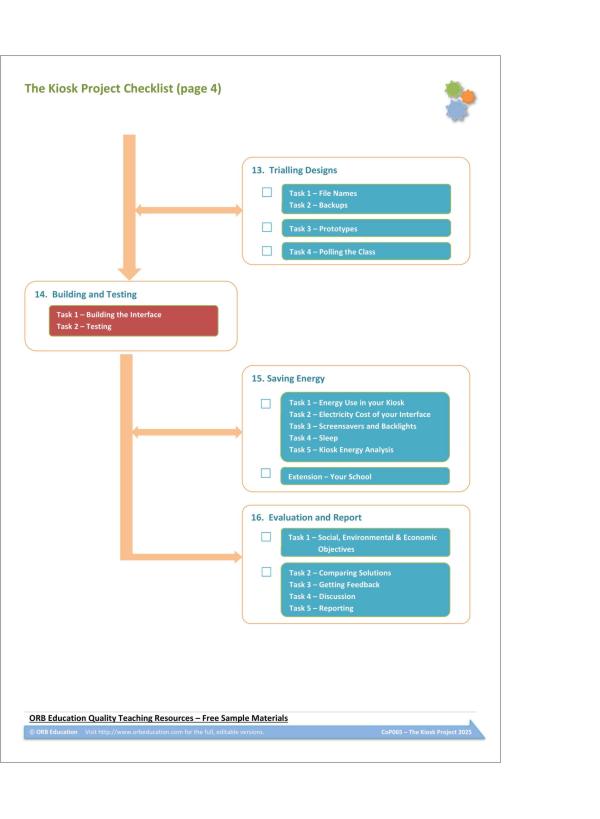
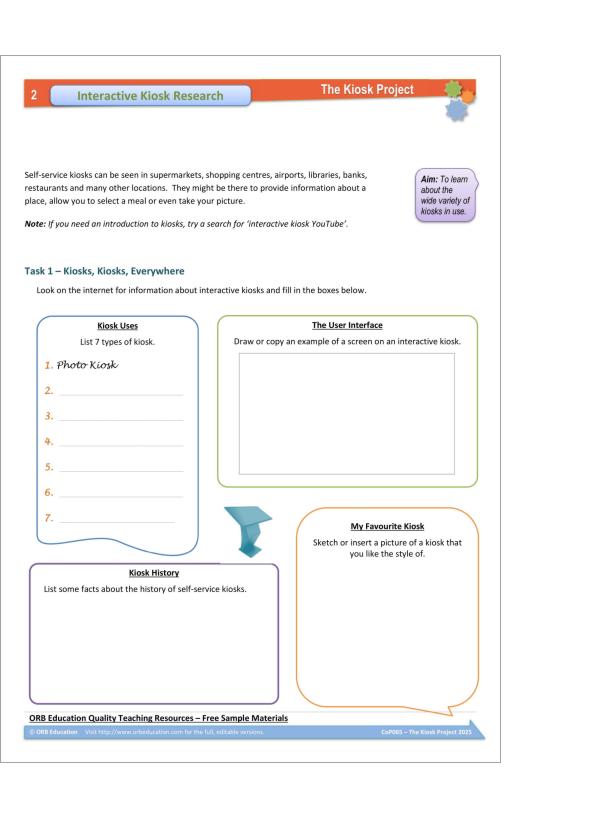
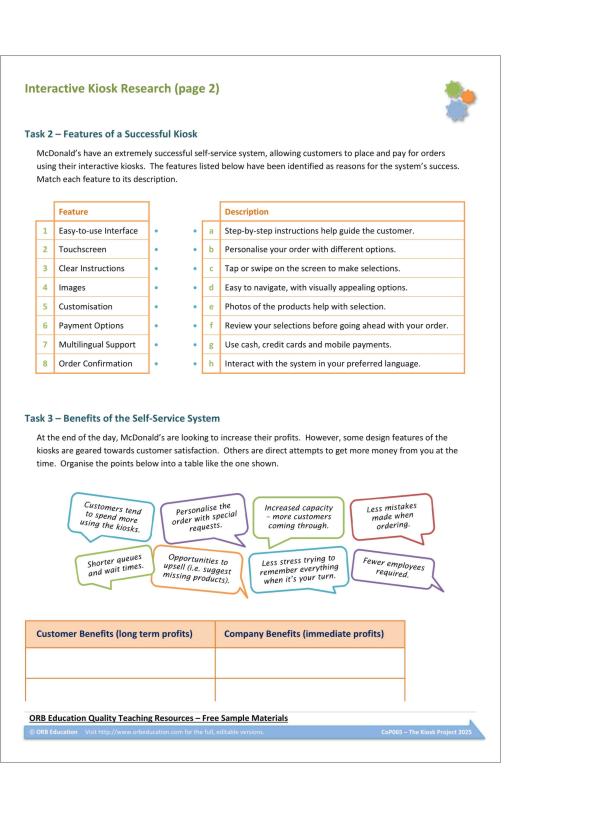
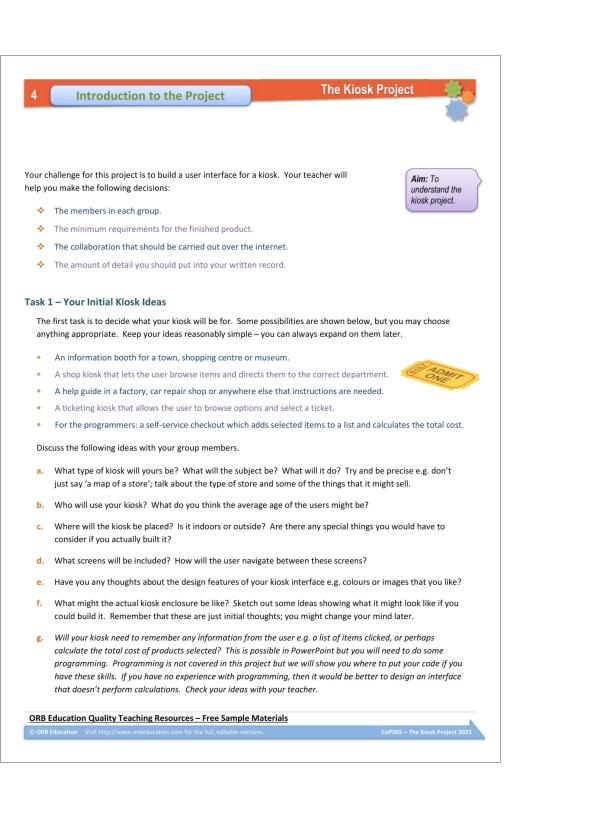
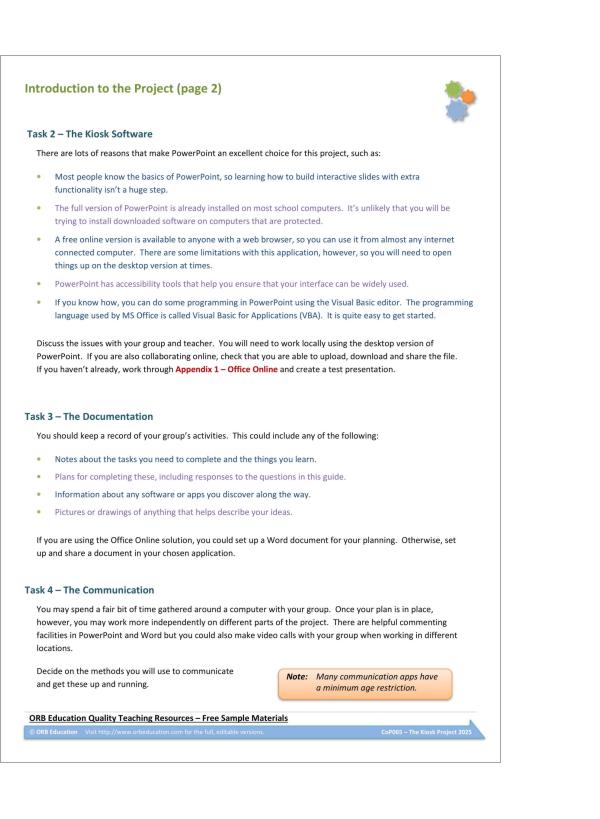
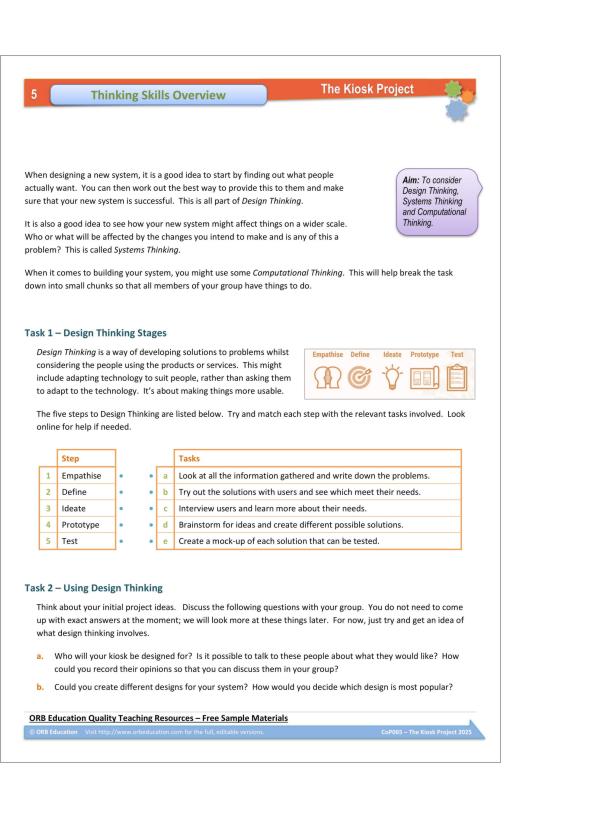
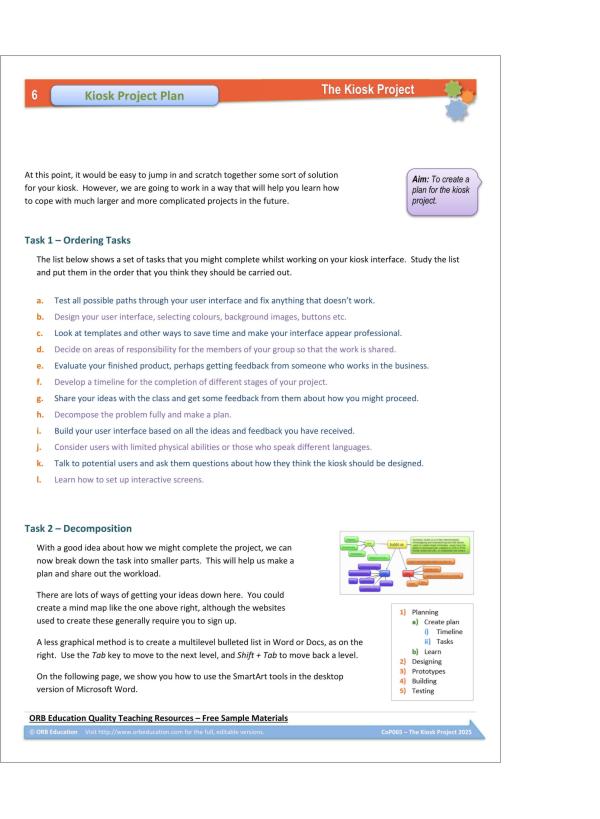
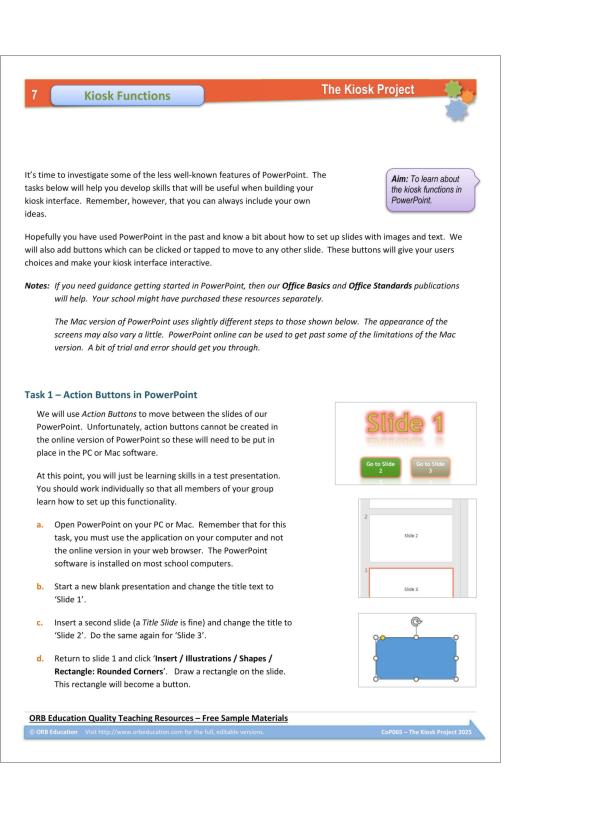
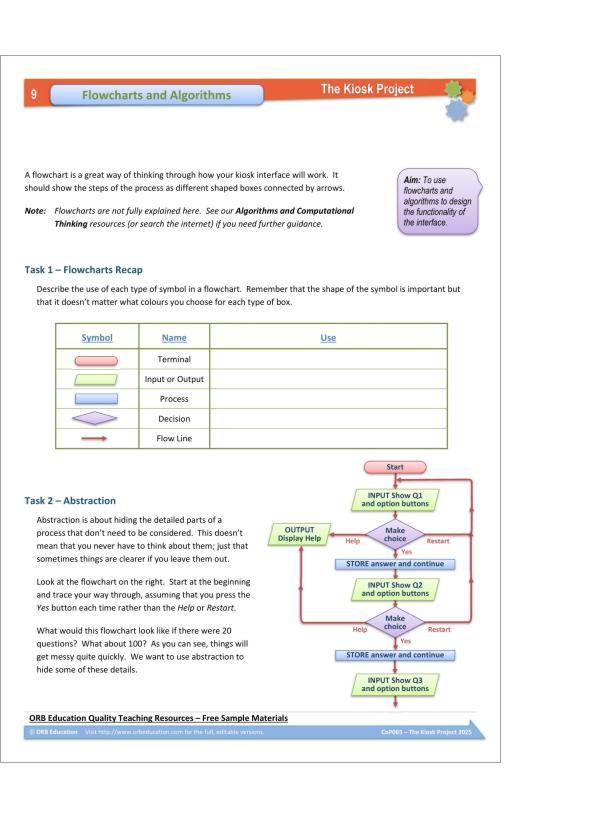
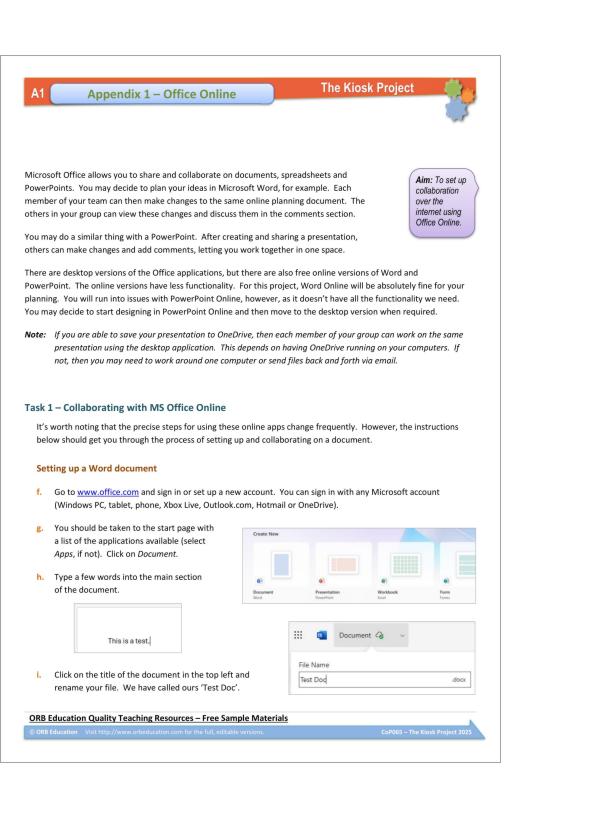
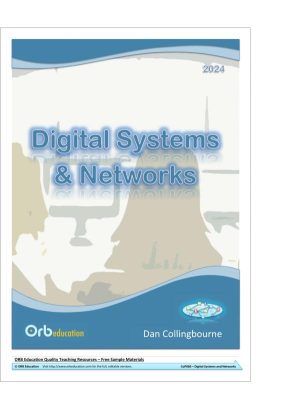
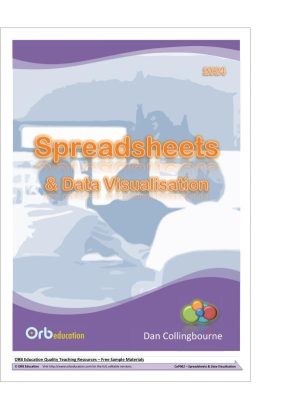
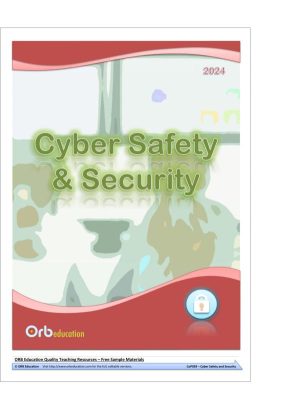
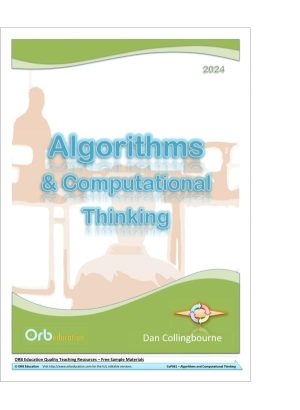
Reviews
There are no reviews yet.